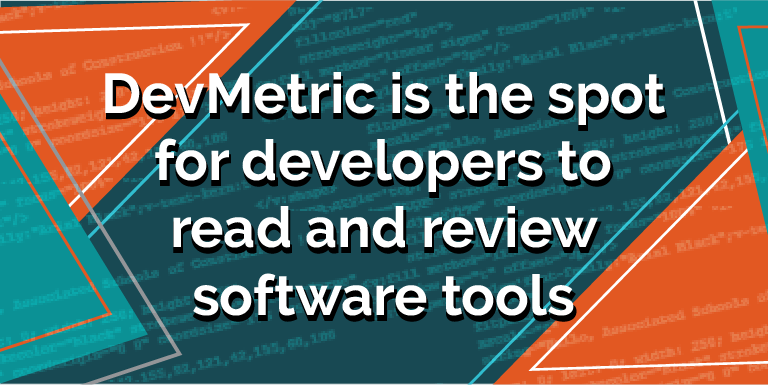Read & Write Reviews About The Tools You Use.
Sign up for free to start sharing your opinion today!
Markdan's Profile


Markdan
User Reviews
-
"The right tool for GPUs"
Summary:
Was this review helpful? (0)
Best for leveraging NVIDIA GPUs to accelerate computing tasks. It has extensive libraries, debugging tools, and runtime compiler that make developing high-performance applications much easier. Integration with C and C++ is seamless, and the comprehensive documentation is highly beneficial. However, the initial setup and learning curve can be steep, particularly for those new to GPU programming. Additionally, being tied to NVIDIA hardware limits flexibility, and updates can occasionally introduce compatibility issues with existing projects. Fine as long as Nvidia stays a leader. (0)
(0)
-
"Probably the best"
Summary:
Was this review helpful? (0)
This is an exceptional suite for optimizing parallel applications. The tools like Intel VTune Profiler, Intel Advisor, and Intel Inspector provide in-depth performance analysis, threading assistance, and memory debugging, which significantly enhance development efficiency. The suite's compatibility with multiple programming languages and integration with popular IDEs is a huge plus. However, there are some downsides. The learning curve is steep, making it challenging to leverage its full potential. Additionally, it is quite resource-intensive, which can slow down development on less powerful machines. (0)
(0)
-
"Too much trouble"
Summary:
Was this review helpful? (0)
The primary issue is complexity and a very steep learning curve. It's more complicated than it has to be. Additionally, it is resource-intensive, often requiring high-end hardware to run efficiently. The cost is also a significant downside, as it can be too expensive for small teams or individual developers. Furthermore, the user interface feels outdated and not as intuitive as other modern tools. (0)
(0)
-
"Solidly dependable"
Summary:
Was this review helpful? (0)
IBM MQ, is a messaging middleware that simplifies and accelerates the integration of diverse applications and systems across various platforms. That's the main thing it does and after all this time it still performs well. I'm not going to switch. (0)
(0)
-
"Meh!"
Summary:
Was this review helpful? (0)
This browser tool is too resource-intensive, leading to high memory usage, especially with multiple tabs open. Additionally, certain websites and web applications may experience compatibility issues or render slower compared to other browsers like Chrome. The frequent updates, while keeping the browser secure, can sometimes disrupt workflows with unexpected changes. Customizing the browser can also be a bit challenging due to its complex settings and limited extensions compared to Chrome. (0)
(0)
-
"Slows down the IDE"
Summary:
Was this review helpful? (0)
This debugger can significantly slow down the IDE, especially with large codebases, leading to frustrating delays. Additionally, its user interface can be complex and overwhelming requiring a steep learning curve. The feature set, while powerful, can sometimes feel cluttered and difficult to navigate. Moreover, PyCharm's pricing might be a barrier for individual developers or small teams, it's expensive! (0)
(0)
-
"Not so hot"
Summary:
Was this review helpful? (0)
It does have comprehensive code analysis and quick fixes, which significantly enhance productivity. However, it also has some downsides. The most notable is its performance impact on Visual Studio, leading to slower load times and occasional lags, especially with large projects. Additionally, the steep learning curve can be daunting and the plethora of features can feel overwhelming. Finally, its high cost might be prohibitive for smaller teams or individual developers. (0)
(0)
-
"Fast and reliable builds"
Summary:
Was this review helpful? (0)
Zoho Creator is highly flexible and user-friendly with its drag-and-drop editor and extensive integration options (e.g., PayPal, Google Workspace). It's perfect for automating business tasks. However, it can be complex to master, and its cost can add up for larger teams. Overall I recommend. (0)
(0)
-
"Pretty good authentication"
Summary:
Was this review helpful? (0)
I find Auth0 to be an exceptional identity and access management tool. It offers robust features like MFA, SSO, and highly customizable login options. The extensive documentation and generous free tier are great, but costs can add up quickly for larger applications requiring advanced features (0)
(0)
-
Version Reviewing: 2.3
"Great IDE"
Summary:
Was this review helpful? (0)
This is a very well made tool suite that has lots of versatility and robust functionality (0)
(0)
CUDA Toolkit
Company: NvidiaParallel Studio
Company: IntelLoadrunner
Company: Micro FocusMiddleware IBM MQ
Company: IBMFirefox Quantum
Company: FirefoxPyCharm Debugger
Company: JetBrainsReSharper
Company: JetBrainsZoho Creator
Company: ZohoAuth0
Company: OktaVisual Code
Company: MicrosoftJoin the Evans Data Developer Panel!
2. Receive points for every validated survey submission.
3. Redeem award points for cash.
SOLVE THIS CODE
What does this code do?
public class Demo {
public void method1() {
synchronized (String.class) {
System.out.println("on String.class object");
synchronized (Integer.class) {
System.out.println("on Integer.class object");
}
}
} Programming Language: Java